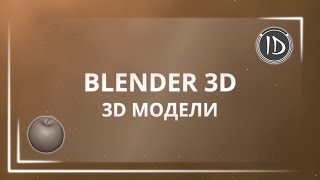Duration 8:34
Cloth Simulation Made Easy No Alembic Required | Cinema 4D to Unreal Engine 5
Published 2 Aug 2023
In this video, I will show you how to import cloth simulation from Cinema 4D to Unreal Engine 5 without using Alembic. This is a simple and effective way to create realistic cloth animations in Unreal Engine 5 using the new Nanite and Lumen features. You will learn how to export your cloth simulation from Cinema 4D using Cineware, import it into Unreal Engine 5, and apply the necessary settings and materials to make it look amazing. You will also see how to adjust the lighting and environment in Unreal Engine 5 to enhance your cloth simulation. By the end of this tutorial, you will be able to create stunning cloth simulations in Unreal Engine 5 using Cinema 4D with no Alembic needed. If you enjoyed this video, please like, share, and subscribe to my channel for more tutorials on Cinema 4D and Unreal Engine 5. Thank you for watching! Join this channel to get access to the perks: /channel/UCmzWP6o2cw73moEF7LO_KvA/join My New School Of Motion Course "Unreal Engine for 3D Artists" ➜ https://som.bz/3N9aU5L My New FREE Unreal Engine 5 Course ➜ /playlist/PLsT3JzWX_BXpdWFf_SNIBZlIgVptds_QW Buy Winbush a Coffee 😉 ➜ Ko-Fi: https://ko-fi.com/winbush ----------------------------------------------- WINBUSH DEALS FOR YOU with my Affiliate links! ----------------------------------------------- Buy anything from the Pixel Lab store below https://tinyurl.com/yaazxzog You can now go to my Amazon Storefront to see what I use: https://www.amazon.com/shop/winbush FOLLOW ME ON SOCIAL MEDIA: ➜ Instagram: https://www.instagram.com/jonathanwinbush ➜ Twitter: https://twitter.com/JonathanWinbush ➜ Twitch: https://www.twitch.tv/jonathanwinbush ➜ ArtStation: https://www.artstation.com/winbush #unrealengine5 #cinema4d #nsaleonyoutube 0:00 What up what up 0:14 Cinema 4D Simulation 2:40 Baking Cloth Sim 4:10 Cineware Plugin 5:30 Importing Into UE5
Category
Show more
Comments - 58






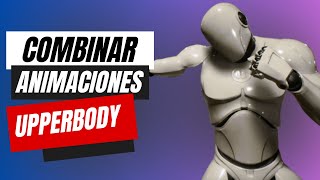




![17 ЛЕТ [CS:GO] UNREAL ENGINE 4 | РЕАКЦИЯ](https://i.ytimg.com/vi/9DJXmsW4GGY/mqdefault.jpg)