Duration 21:49
How To Create An Account On Distrokid And Upload Your First Album Or Single (+ Cover Song Licencing)
Published 11 Jul 2020
Do you want to release music and have it available for download and streaming in online stores such as Spotify, Amazon, Apple Music, and iTunes? This video is for you! In this video I talk about the digital distributor DISTROKID and walk you through step by step how to create an account with Distrokid and how to UPLOAD AND RELEASE YOUR FIRST ALBUM OR SINGLE. I also talk about how to release cover songs with Dirstokid’s inbuilt cover song licencing feature in addition to mentioning the different subscription plans that Distrokid has on offer. Finally I walk you though how to claim your Spotify and Apple Music artist profiles using Distrokid. Use this link to get a 7% DISCOUNT on your first annual Distrokid subscription: https://distrokid.com/vip/seven/2153998 OTHER RELATED TUTORIALS How to release an album on Distrokid, including a walkthrough of the current Distrokid interface and Distrokid features: /watch/8a-fmitte3otf How to release a cover of a traditional song/public domain song using Distrokid: /watch/k2TVjchDttmDV How to upload an original song to Distrokid Tutorial: /watch/YXYXmZZTY7rTX Distrokid Referral Program / Distrokid Affiliate Marketing /watch/scdi2tfXSFLXi How to build your own home recording studio / How to record music from home: /watch/AdyJHPIM4EXMJ Here is a breakdown of what this video includes and the relevant time stamps: 0:00 - Intro 1:16 - What is Distrokid? 3:07 - How to create an account on Distrokid and which plan to choose 5:32 - Navigating your Distrokid account 7:23 - How to upload an album/single to Distrokid 10:46 - Cover song licensing 16:06 - Your song’s hyperfollow page 17:15 - Editing your Distrokid profile 17:56 - How to claim your Spotify artist profile 19:14 - How to claim your Apple Music artist profile The music featured in this video were my own original songs. Watch the music videos here: /watch/F12R3oE-G-DV8j4VeBNYSNziKECpW4k6LP=tsil&cDYX_-n-dvT-R Usually I create music videos on my channel. If you would like more tutorials like this video then please let me know in the comments section. You can check out the other videos on my channel here: /watch/ze88PH1M7_fC_AePFpLGoNziKECpW4k6LP=tsil&o0r0XCcfBWIf8 JOIN MY PATREON COMMUNITY 🐺 https://www.patreon.com/VickiBalfour 🎬Help me reach 1000 SUBSCRIBERS! /channel/UC0akn2m4UXpruGqgAFlUxGQ SOCIAL MEDIA Facebook - https://www.facebook.com/vickibalfourmusic/ Patreon - https://www.patreon.com/VickiBalfour Website - https://vickibalfour.com Instagram - https://www.instagram.com/vickibalfourmusic/ Twitter - https://twitter.com/vickibalfour134 Tiktok - https://www.tiktok.com/@ vickibalfourmusic DOWNLOAD AND STREAM MY MUSIC Spotify - https://open.spotify.com/artist/5I2b8Dca3npjWCHwmsqxUd Apple Music - https://music.apple.com/us/artist/vicki-balfour/1519421842 iTunes - https://music.apple.com/us/artist/vicki-balfour/1519421842 Amazon Music - https://www.amazon.co.uk/Storm-Vikings-Vicki-Balfour/dp/B08P26JT5W/ref= sr_1_7?dchild=1&keywords=Vicki+Balfour&qid=1609792389&s=dmusic&search-type=ss&sr=1-7 Deezer - https://www.deezer.com/en/artist/98616932 Tidal - https://listen.tidal.com/artist/20134976 Napster - https://us.napster.com/artist/vicki-balfour DISCLAIMER: This video is not sponsored by Distrokid, however, the Distrokid link included in this description is an affiliate link. If you purchase a Distrokid subscription via this link I will receive a small commission. There is no additional charge to you! By using this link you will be helping to support me and this channel and allow me to keep creating content. Thank you!
Category
Show more
Comments - 379









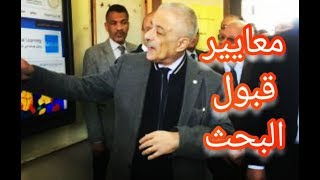


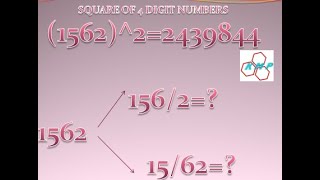


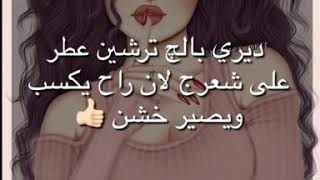
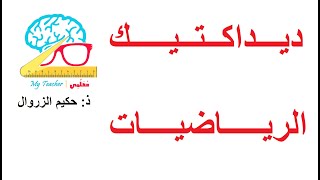




![Reaction เพลง ລືມອ້າຍລະບໍ້ - ICESKY [Prod.R4PG4M BEAT]](https://i.ytimg.com/vi/NYS9sS9j9xk/mqdefault.jpg)


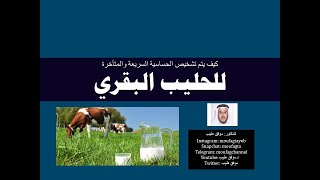
![[Hoshimachi Suisei] - プロミスザスター (Promise the Star) / BiSH](https://i.ytimg.com/vi/BJllwTujqQc/mqdefault.jpg)









